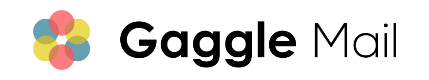Quick Start
Learn how to get an API key and make your first call.
The first thing you need to get started is an API key. The best way to create an API key is to log in to developers.gaggle.email by clicking the Sign In button at the top right. By logging in, we will create an API for you if you don't have one already, also, your API key will be included directly in the code examples on this site, which means you can run them directly from here!
Alternatively, you can create an API key by heading over to your My Profile page page. This is also where you can create additional keys as well as revoke them.
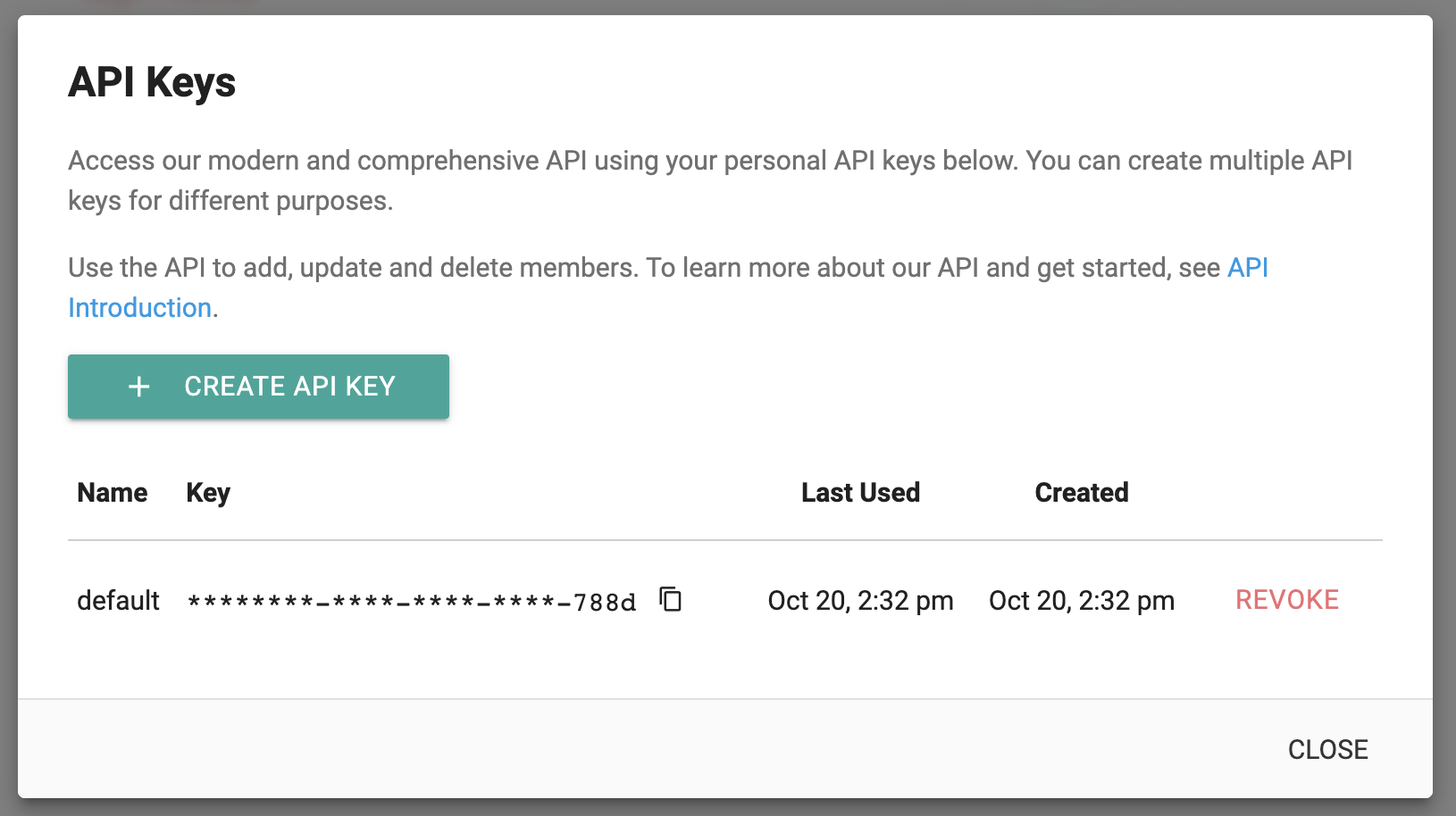
Manage your API keys from your My Profile page
Now you have an API key, you can make your first API call. A good place to start is to fetch a list of all your existing groups. For this, head to the documentation for Get all Groups and click Try It!
Updated 7 months ago